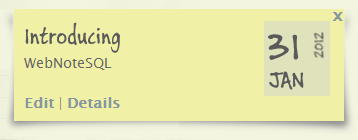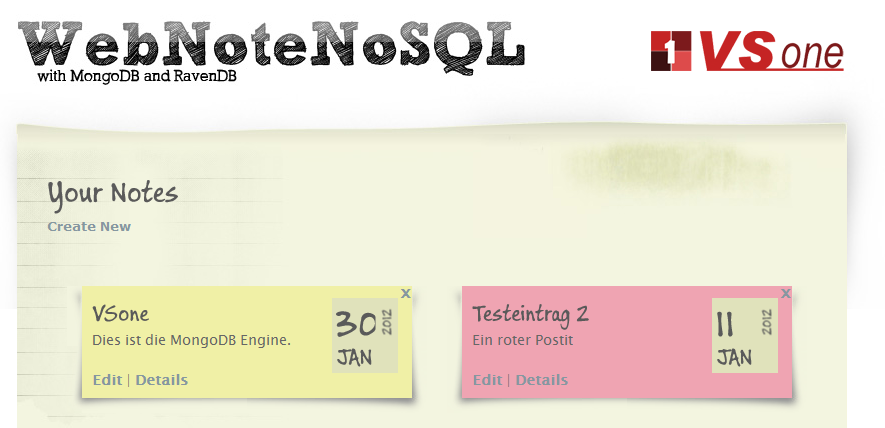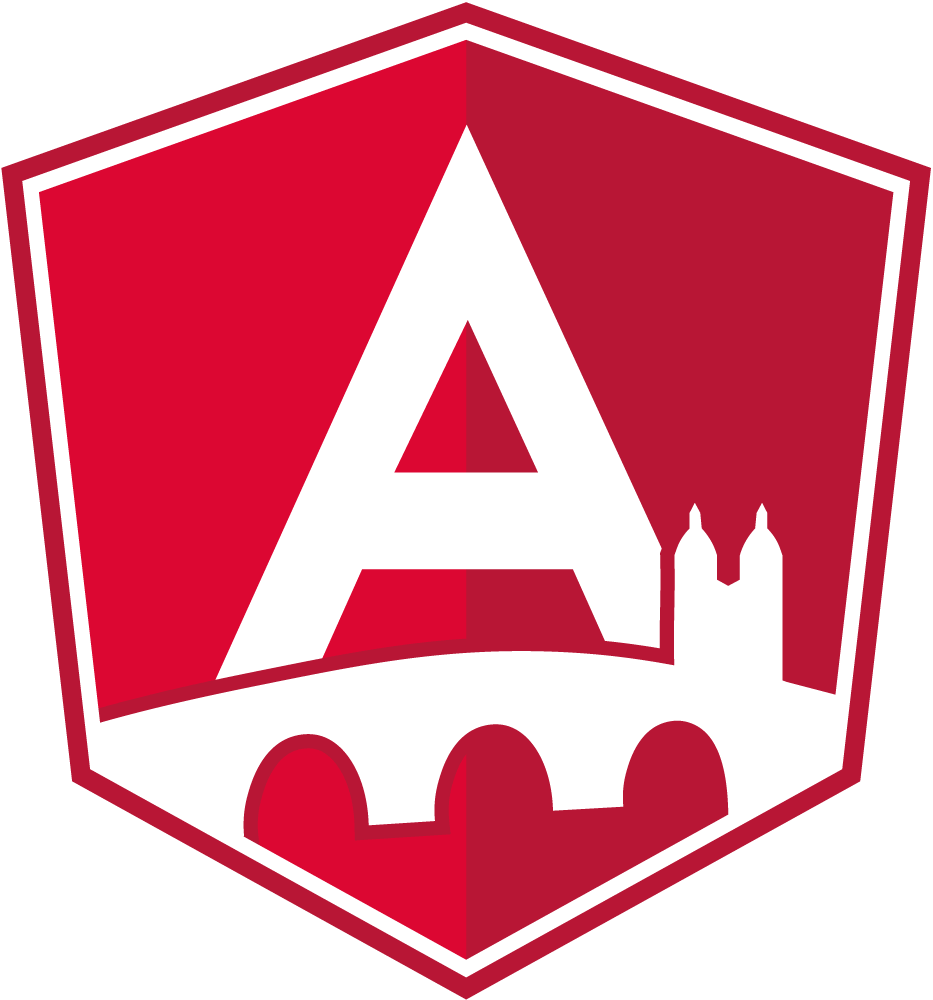NoSQL
Introducing WebNoteNoSQL
On 31, Jan 2012 | inNoSQL | vonJohannes Hoppe
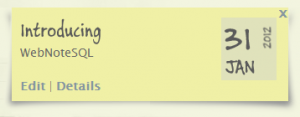 For my NoSQL talks I have prepared an ASP.NET MVC project. It is a simple application to create, read, update and delete notes (little coloured post-it notes).
For my NoSQL talks I have prepared an ASP.NET MVC project. It is a simple application to create, read, update and delete notes (little coloured post-it notes).
By utilizing the repository pattern the underlying code to access the database can be interchanged. Currently three databases are prepared and ready to go:
- A classic relational database: SQL Server (mapped by the ADO.NET Entity Framework)
- The NoSQL database MongoDB and
- The NoSQL database RavenDB
You should start the install.cmd file in the /Install folder. That’s all. You can now open the solution and launch the website by pressing F5. The integrated webserver from Visual Studio will start and your default webbrowser will display some notes to you. To change the database engine you have to adjust just this appSetting in the web.config file:
<appSettings> <!-- EF / MongoDB / RavenDB --> <add key="DbEngine" value="MongoDB" /> </appSettings>
As soon as you refresh the page ASP.NET should reload your application (recycle the application pool) and the other database should start in a console window. Now take the chance to enter the wonderful world of Not only SQL. I wish a lot of fun.
- Download from codeplex.com: WebNoteNoSQL
A sample project that demonstrates the usage of the Entity Framework, MongoDB and RavenDB