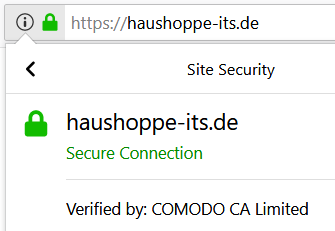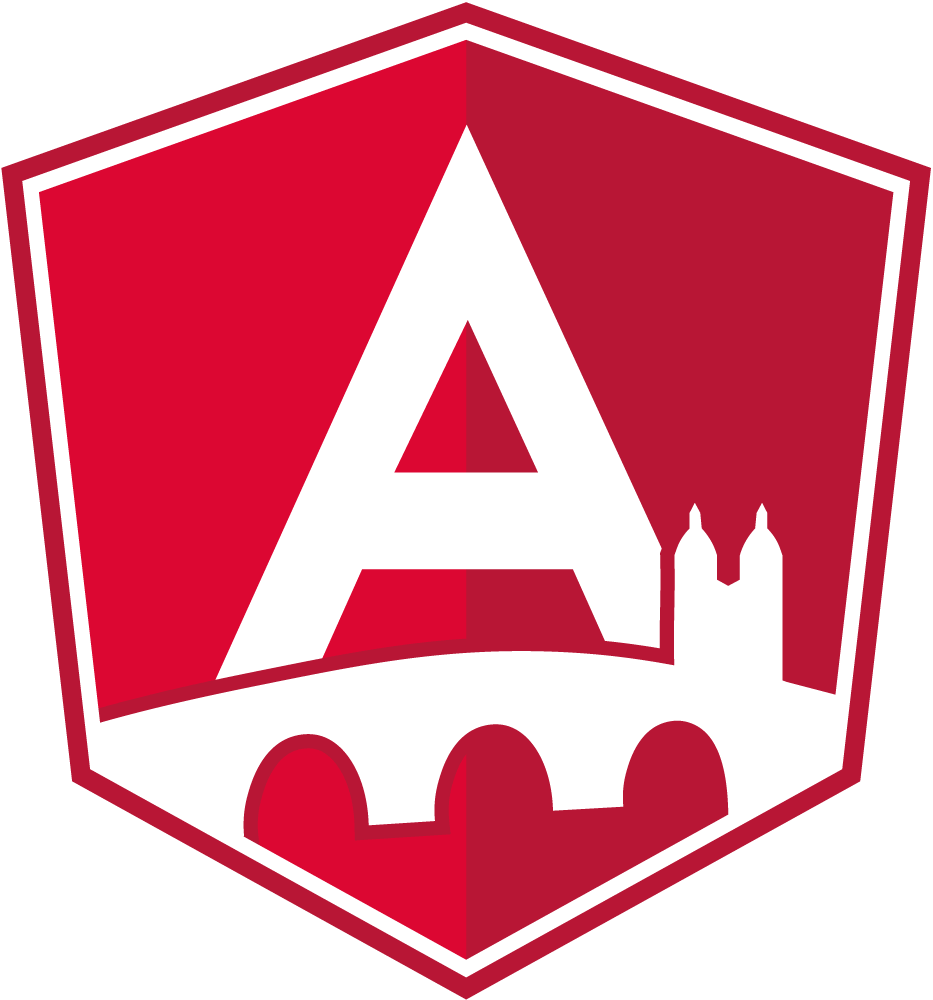cloudlfare
Quickpost: How to add SSL/TLS to WordPress via Cloudflare ☁️ for free
On 08, Jun 2018 | inGeneral | vonJohannes Hoppe
This is not a nice article as usually. But it should help! :-)
wp-config.phpchangeWP_HOMEandWP_SITEURLtohttps://yourdomain. This example useshaushoppe-its.de- Get an account at cloudflare. Add your domain to your account. The free plan is fine. Follow the instructions.
- Cloudflare wants you to change your nameserver. Cloudflare is super-cool, you won't regret this. Cloudflare wants
elsa.ns.cloudflare.comandken.ns.cloudflare.com. - Pimp the DNS settings. If you want A records (no “www”), it looks like this.
 Take care about the proxy setting (orange cloud). You want this for your website, but you definitely do NOT want to break your database.
Take care about the proxy setting (orange cloud). You want this for your website, but you definitely do NOT want to break your database.